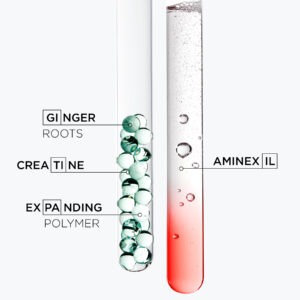




In this digital age, convenience is key, which includes booking appointments at your favorite hair salon. At Khayaam Hair Salon, we understand the importance of a seamless booking process to save you time and ensure you secure your desired appointment slot. In this blog, we guide you through the simple steps to book online at Khayaam Hair Salon. Making your salon experience hassle-free and enjoyable.
Start by visiting our official website at www.khayaam.com.au . Our website is designed to provide you with all the necessary information about our stylists, salon services and pricing. Take a moment to explore and familiarize yourself with the various services on offer. This way you can be sure you’re choosing the one that suits your needs.
Once you’re on our website, look for the “Book Now” button. You will find it on the top left corner of our homepage. Alternatively, scroll right down to the bottom where you’ll see another ‘book now’ button. Click to proceed to our online booking system.
Before proceeding to the service selection you will see our cancellation policy. This is integrated into the online booking steps by processing a booking fee when finalising your appointment details.
In the online booking system, you’ll see a list of our services, accompanied by detailed descriptions. Take some time to browse through the options and select the service that matches your requirements. When booking colour and/or treatment services, be sure to also add a cut or styling option to finish your service. Additionally, you will have the opportunity to choose your preferred stylist based on their expertise, pricing and availability. Our tiered pricing system reflects the experience of our stylists. This is so you can make your selection according to your budget and expertise preferences.
After selecting your desired service and stylist, it’s time to choose a suitable date and time for your appointment. Our online booking system will display the available slots, allowing you to pick the one that fits seamlessly into your schedule. Feel free to explore different dates and times until you find the perfect match.
To finalize your booking, you will need to create an account or login if you are a return user. To create an account, we kindly request you to provide your contact information. This includes your name, phone number, and email address. Rest assured that your information will be kept confidential and used solely for the purpose of confirming and managing your appointment.
Once you have logged in, review your booking details one last time to ensure everything is accurate. This also provides the option to book on behalf of someone else by clicking on the “book for someone else” button at the top under your name. If you need to correct anything select the “change booking” button. If you’re satisfied, click on the “Proceed to Checkout” button to secure your appointment.
A deposit is required to complete your booking. If you are new to our online booking system you will have the option to “add card”. This can be saved for future use to streamline the process in future. You will be able to see the amount being charged – This will be redeemed when you attend the salon for your appointment. You will need to agree to the terms and conditions at the bottom of this screen to be able to proceed. This is in accordance with our cancellation policy displayed at the start of the booking process. To reread the policy simply click on the pink ‘terms and conditions’. Once you have ticked the box to agree, click on “Pay and book” button
Shortly after confirming your booking, you will receive a confirmation email with all the relevant details of your appointment. This will include the date, time, service, stylist, and any special instructions. To make your salon experience even more convenient, we will also send you a reminder SMS two days before your appointment. Simply reply ‘Yes’ to confirm or call the salon on 03 51445253 to make any changes.

Booking an appointment at Khayaam Hair Salon has never been easier. By following these simple steps, you can effortlessly secure your desired service, stylist, and time slot, all from the comfort of your own home. Embrace the convenience of online booking and streamline your salon experience. We look forward to welcoming you at Khayaam Hair Salon and providing you with exceptional service that surpasses your expectations.
Khayaam Hair Salon is a unisex hairdressing business located at 246 Raymond Street, Sale, in
Gippsland. We specialise in every aspect of make up and hairdressing for women, men & children.
Khayaam Hair Salon is a unisex hairdressing business located at 246 Raymond Street, Sale, in
Gippsland. We specialise in every aspect of make up and hairdressing for women, men & children.
Sign up for our newsletter and be the first who know our special offers!